You might be in someday you make WordPress blog and you write a post and surprised that betrayed " About the Author " have not shown a picture of a symbolic determined by you , and when you are logged into your membership within the Control Panel Aluwrdberas did not find something useful to lift the image symbolic of your own, even when you type comment on your post , and found that the condition was the same as it is no Avatar ! , and you'll find from commenting on your post some of them have Anime and they are not registered to your blog ! , also when you visit a site that uses WordPress and post a comment by filling in the required data such as name and e-mail and the site you'll find that after the adoption of comment does not There Avatar ! There is nothing in the comment box stating something to lift Avatar ! , In this post we will discuss how to put a picture of your own using the symbolic service known Gravatar
What service Gravatar?
It is natural when you visit a blog and want to comment on a post certain you are asked your name and email address and your site , but you are not required to raise Avatar , and here comes the role of service Gravatar, service Gravatar you link your email symbolically determined by you through the service site , for example when you go to comment any site that supports this service you will find that Avatar set by you appeared in your comment , and a larger example found in Arab WordPress , when you sign the membership and put your registered email service Gravatar you'll find that your avatar appeared in the posts and comments , and this applies to all sites that use this service
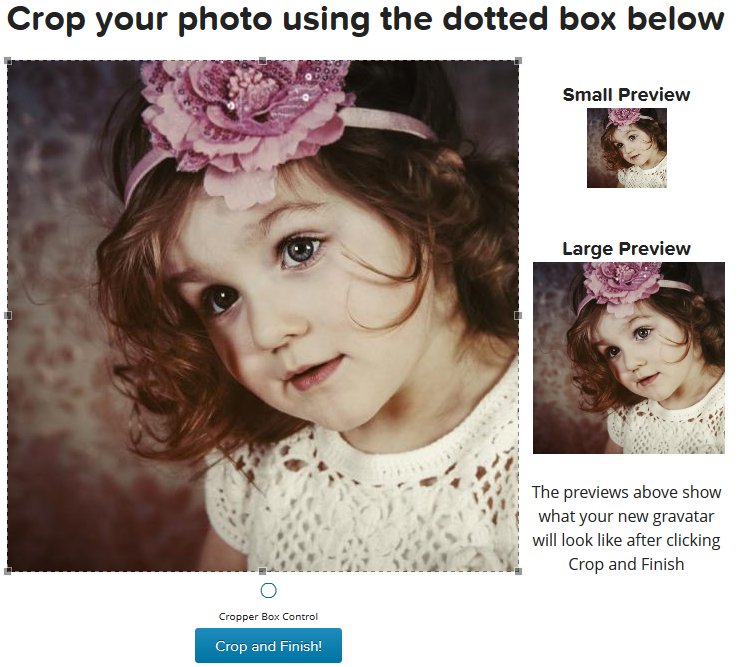
How to Register in the service Gravatar ?
Go to the official site of the service here: https://en.gravatar.com,
How to use Avatar in my blog
In some templates there will be properties out as " About the Author " or " Image Writer " , also when you are using your blog then you are in a position login In the case of written comments on the codification you will not be asked to data if how the image will appear ? , Only everything just put your email that you are logged by the Gravatar service panel in your account, and the way is as follows :
Go to Control Panel forums
In the side menu select " members " and then select the " your account "
In the " e-mail " Put your registered email service by Gravatar
Then click " Update Account "
Now become know how you place the image in a symbolic show sites that use the service Gravatar Avatar to bring your photo via your registered email service and the method used in the forums , to end up here and we explained our last meeting to explain another , God willing,
What service Gravatar?
It is natural when you visit a blog and want to comment on a post certain you are asked your name and email address and your site , but you are not required to raise Avatar , and here comes the role of service Gravatar, service Gravatar you link your email symbolically determined by you through the service site , for example when you go to comment any site that supports this service you will find that Avatar set by you appeared in your comment , and a larger example found in Arab WordPress , when you sign the membership and put your registered email service Gravatar you'll find that your avatar appeared in the posts and comments , and this applies to all sites that use this service
How to Register in the service Gravatar ?
Go to the official site of the service here: https://en.gravatar.com,
How to use Avatar in my blog
In some templates there will be properties out as " About the Author " or " Image Writer " , also when you are using your blog then you are in a position login In the case of written comments on the codification you will not be asked to data if how the image will appear ? , Only everything just put your email that you are logged by the Gravatar service panel in your account, and the way is as follows :
Go to Control Panel forums
In the side menu select " members " and then select the " your account "
In the " e-mail " Put your registered email service by Gravatar
Then click " Update Account "
Now become know how you place the image in a symbolic show sites that use the service Gravatar Avatar to bring your photo via your registered email service and the method used in the forums , to end up here and we explained our last meeting to explain another , God willing,



0 comments:
Post a Comment