as a template responsive seems it is becoming a leading commodity for Blogger , this time I relented . Although from the beginning I do not care about the look responsive , would not want to adjust to the market in order to survive in the competitive world that is increasingly competitive Blogger . As I wrote in the previous article , for those who do not use a display responsive , do not continue to feel inferior or hurry to change the template . Consider carefully first before you change the template . Too often you change the template , not good for your blog in Google's eyes . Many articles that discuss it, please find yourself on Google .
This time I am going for another 2 pieces display a simple template with a responsive , at least that's my opinion . Since I made this template only with the old school computers that often hangs when hot and of course an internet connection , as well as free online Cheker responsive facility that many betebaran on the internet . I can not check here directly via the mobile phone , because of the technology and the quality of my HP does not allow for it . So the problem I do not guarantee the accuracy responsivitasnya hundred percent , you simply check yourself through your mobile phone .
Johnny Magic

Demo | Download
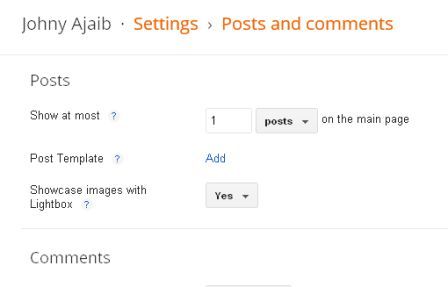
This time I am going for another 2 pieces display a simple template with a responsive , at least that's my opinion . Since I made this template only with the old school computers that often hangs when hot and of course an internet connection , as well as free online Cheker responsive facility that many betebaran on the internet . I can not check here directly via the mobile phone , because of the technology and the quality of my HP does not allow for it . So the problem I do not guarantee the accuracy responsivitasnya hundred percent , you simply check yourself through your mobile phone .
Johnny Magic

Demo | Download
It 's just who can magically Company ? Johny also , this is the proof template I love the name Johnny Magic . This template can also be considered as a form of my appreciation to Kang Adhy Magic Company blog owner . On the front page of this template I combine two display models , the first is the display readmore blogger using javascript as usual that only displays 1 piece post , the widget displays a list of the contents of a champion Taufik Nurrohman Blogger Indonesia http://www.dte site owner . web.id.
This meant that I preview or preview feature on bloggers can function without having to hide the post on the home page , and the second in anticipation of search engines in reading the code in the template structure . Because if you just put a post constructed of a javascript link on the home page , it will not be read or ignored by search engines , and of course it is not good for SEO . Something like that that I captured from one Taufik Kang comment on an article . ( please correct if wrong ) .
For customization most recent post above , please go to settings >> posts and comments >> show at mosts , select the number / number 1 ( if you want to look like in the demo ) , as shown below :
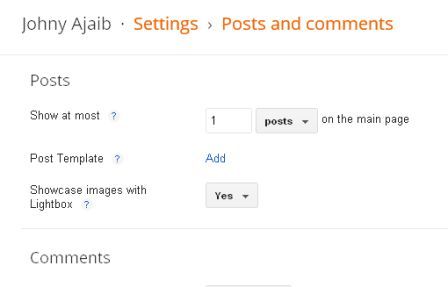
You can change the number of posts as you wish. But it must be remembered, you should also adjust the number of posts display widget content underneath to prevent double post on the home page. The trick, take note of this code in the Edit HTML (check expand widget templates):
for(var o=1;o<postsperpage;o++)
Note the yellow numbers above, adjust the number of shows at most that you choose. And for setting the widget table of contents, find the following code in the Edit HTML (check expand widget templates):
var showPostDate = true,
showComments = true,
idMode = true,
sortByLabel = false,
labelSorter = "",
loadingText = "Loading...",
totalPostLabel = "Total Post :",
jumpPageLabel = "Page",
commentsLabel = "Comments",
rmoreText = "Read more ►",
prevText = "Prev",
nextText = "Next",
siteUrl = "http://johny-ajaib.blogspot.com/",
postsperpage = 9,
numchars = 160,
imgBlank = "https://blogger.googleusercontent.com/img/b/R29vZ2xl/AVvXsEj1D2-hNUKc4LYi3_LZy4_h7KBgEs0F2PS0OsFhr3lPd7ai8e_TcEwhOnOTw8Ahj4gbQdIvIEvS19ZjgNLKf4G8lGkAUDtoE2pCy5_VkZbrANMi5aVvSgEbIqjSM3sFrmodtkOR-gLK12g/s1600/no+image.jpg";
Description:
Red color: Replace with your blog URL
Green color: Number of total posts on the home page.
Color Blue: The number of alphabetic characters in the widget content.
For other information which I think is easy, you simply adjust to the needs or desires
Johny Origin Responsive

Johny Origin Responsive

Note :
Some articles on this template demo high doses , for you were not yet able to accept differences of opinion , should not be read
As the name suggests , is an important responsive , would be used or important baseball responsive template . Maybe it's about existing in my mind when making this template . There is nothing new , nor is there a tutorial specifically for this template . Of note , it is advisable to wear an image on each post you make . And every picture that you have included in the post must be uploaded on Blogger , not stored on other sites let alone copy image URL from another blog .
That was my 2 responsiveness template for this time . Please download for those who like or are interested in , who knows after using this template you get a gift for a 2 week vacation to Hawaii or Paris , so who knows because if God willing , nothing would happen. Above I have included all the tutorial how to setup the second temlplate . If there are less obvious , please leave a message in the comments box below . Good luck and good night .......



0 comments:
Post a Comment